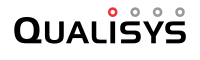This course is designed for Qualisys distributors, partners, and staff to familiarize you with the basics of using QTM.
QTM, which stands for Qualisys Track Manager, is the software that manages capturing and processing data with a Qualisys system. This course will introduce you to the essentials of using QTM, from setting up a project to exporting your data.
There are five units in this course, each with a short explanation and 2-3 tutorial videos related to the topic. Once you’ve gone through the material in a unit, click the “Complete” button at the bottom to mark the unit as finished and to start a quiz.
Each quiz is made up of 10 multiple-choice questions that will test your grasp of the information presented. When viewing a quiz question, you can click the question mark icon beside the question to see a hint.
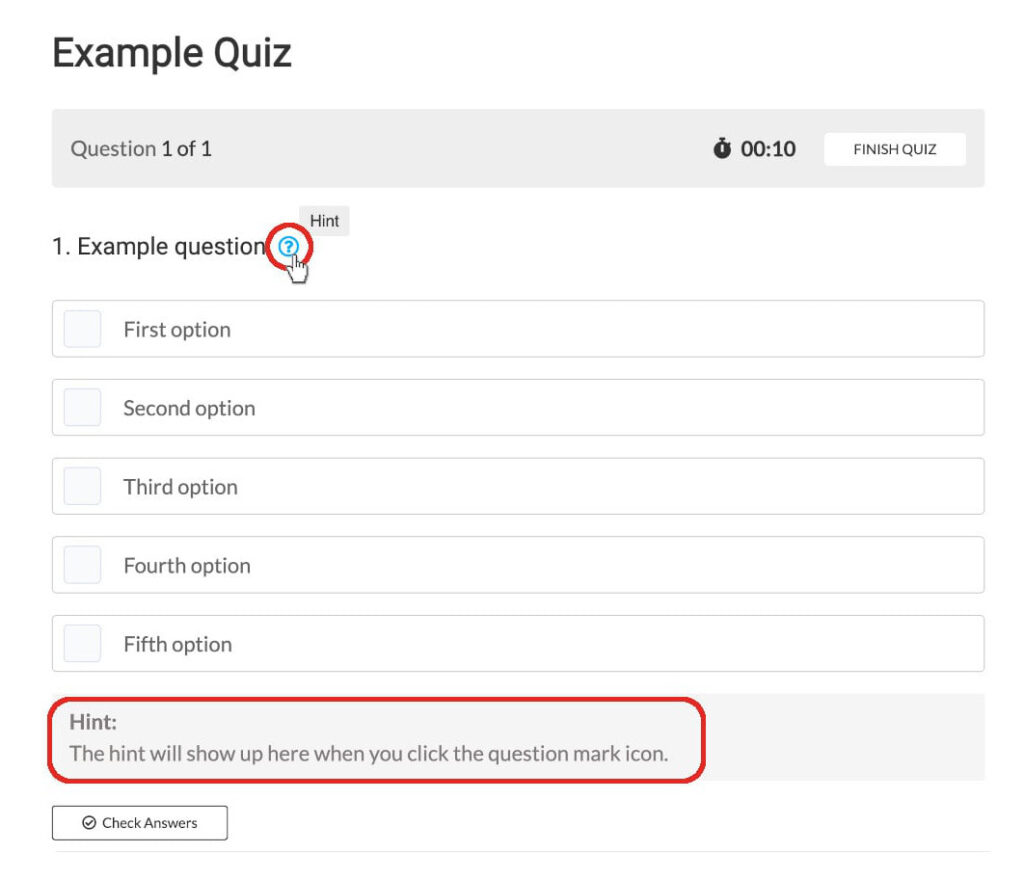
Once you’ve selected an answer, you can click the “Check Answers” button to see whether or not you answered correctly and to read an explanation of the correct choice(s). This is not a required step but can be useful if you are curious.
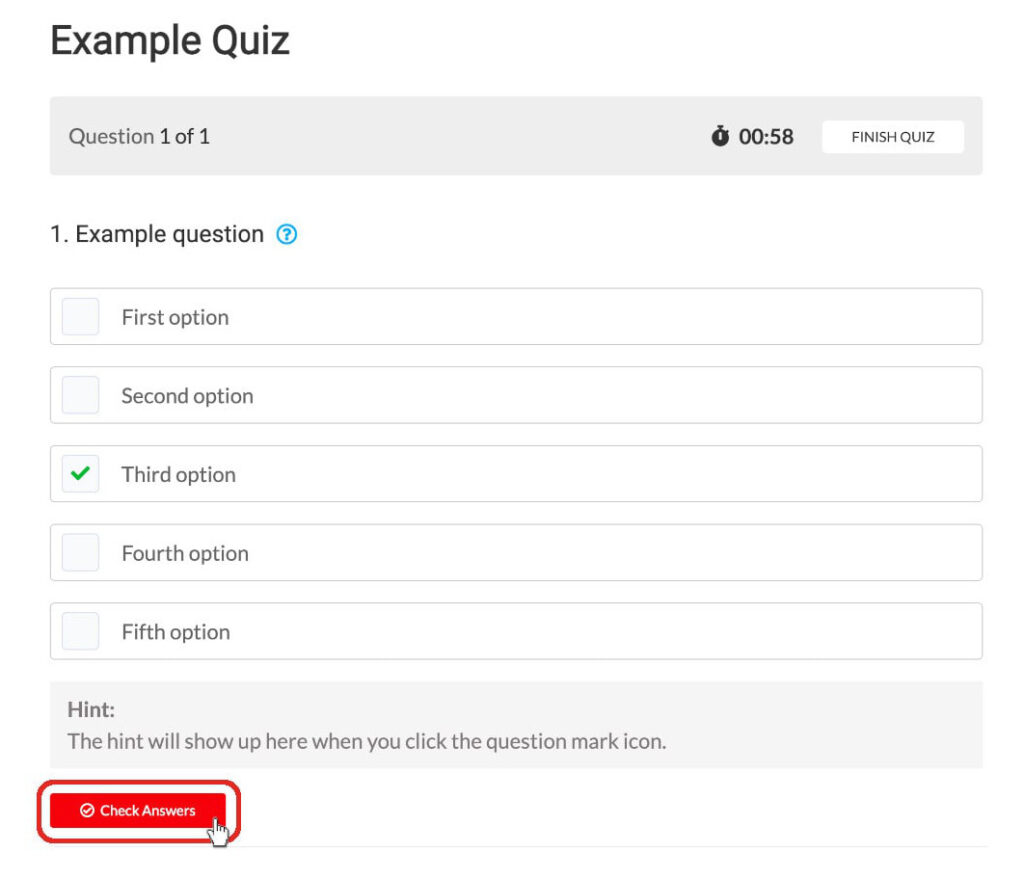
Once you’ve checked your answer, you will not be able to change it until you retake the quiz. However, the quizzes can be retaken as many times as needed to pass with 100% correct results.
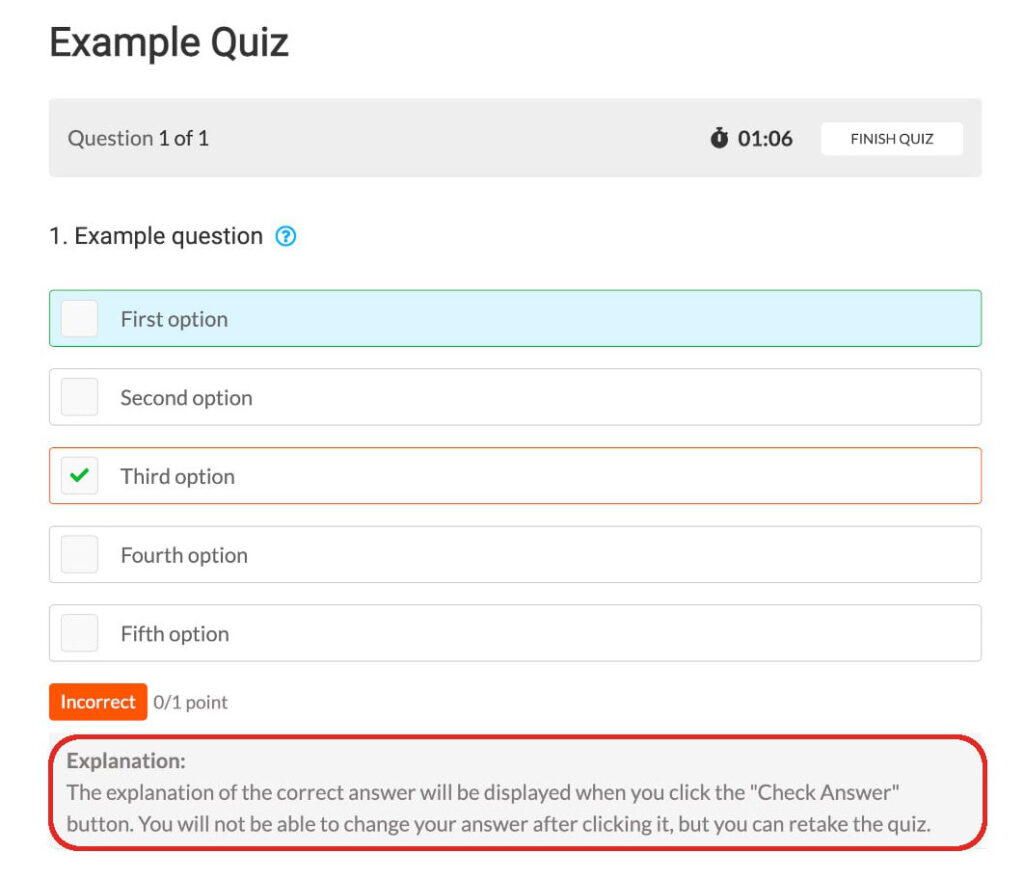
Each of the units should take under 30 minutes to complete, including the end-of-unit quiz.
Upon completion of the course with 100% quiz results, you will receive official Qualisys certification for it.
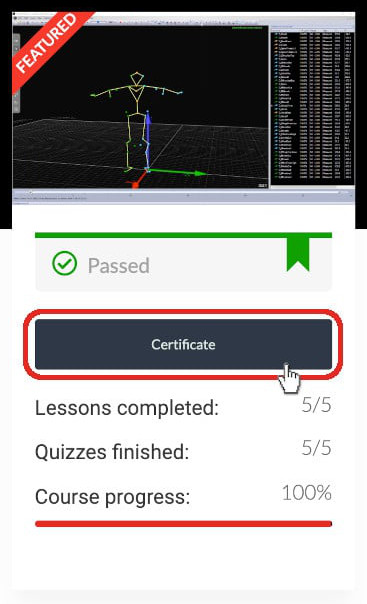
To take the course, you must be logged in with credentials unique to this website. If you do not yet have a login, please register, making sure to provide your first and last name as you want them displayed on your certificate. Note that you will also need an invitation code supplied by Qualisys.
For any issues with the course, please contact us here.
Once you’ve covered the basics in this course, you can expand your knowledge of QTM through other Qualisys resources:
• QAcademy is Qualisys’s online tutorial library, available from your Qualisys.com dashboard.
• The Getting Started guide is a step-by-step instruction manual for using a Qualisys system. It covers everything a new user needs to know to begin capturing and processing data.
• The QTM user manual describes all of the QTM features and options in detail. This is an indispensable resource if you have specific or technical questions about the hardware and software.
To begin the course, click the “Start Now” button to your right.