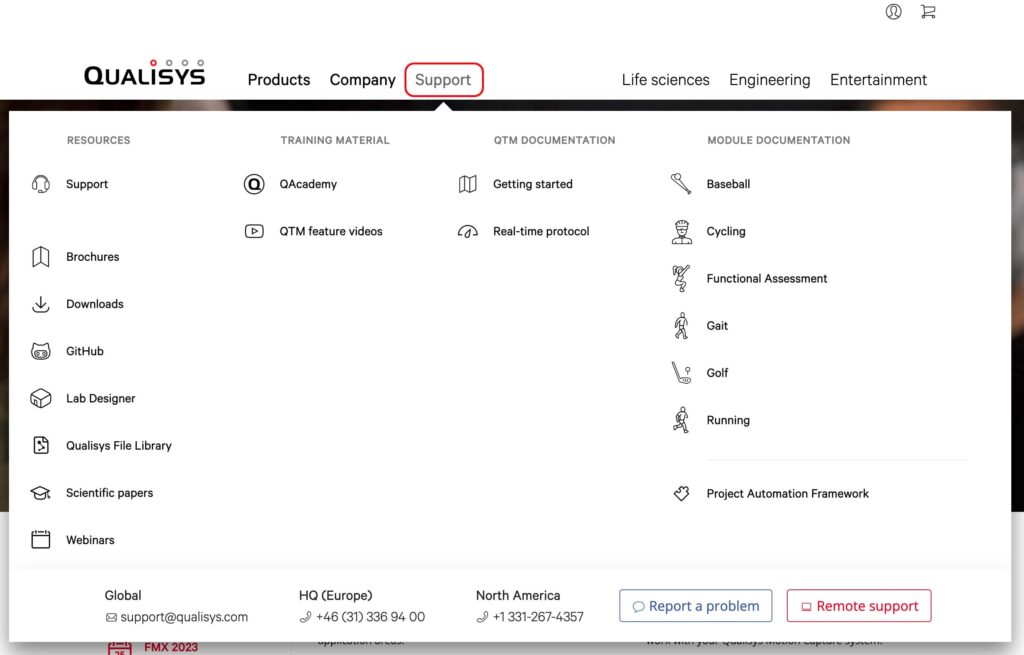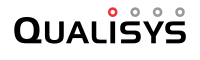This course is designed for Qualisys distributors, partners, and staff who will be conducting sales demos for biomechanics labs.
The first unit covers the range of information you should know about how a Qualisys system works. The unit is divided into ten chapters focusing on specific topics, with links to QAcademy tutorials and other reference materials.
The subsequent four units in this course focus on the details of setting up and running a biomechanics demo for potential customers.
Once you’re familiar with the material in a chapter, click the “Complete” button at the bottom to mark the chapter as completed and to start a quiz.
Each quiz is made up of 10 multiple-choice questions that will test your grasp of the information presented, including information from the tutorials and links. When viewing a quiz question, you can click the question mark icon beside the question to see a hint.
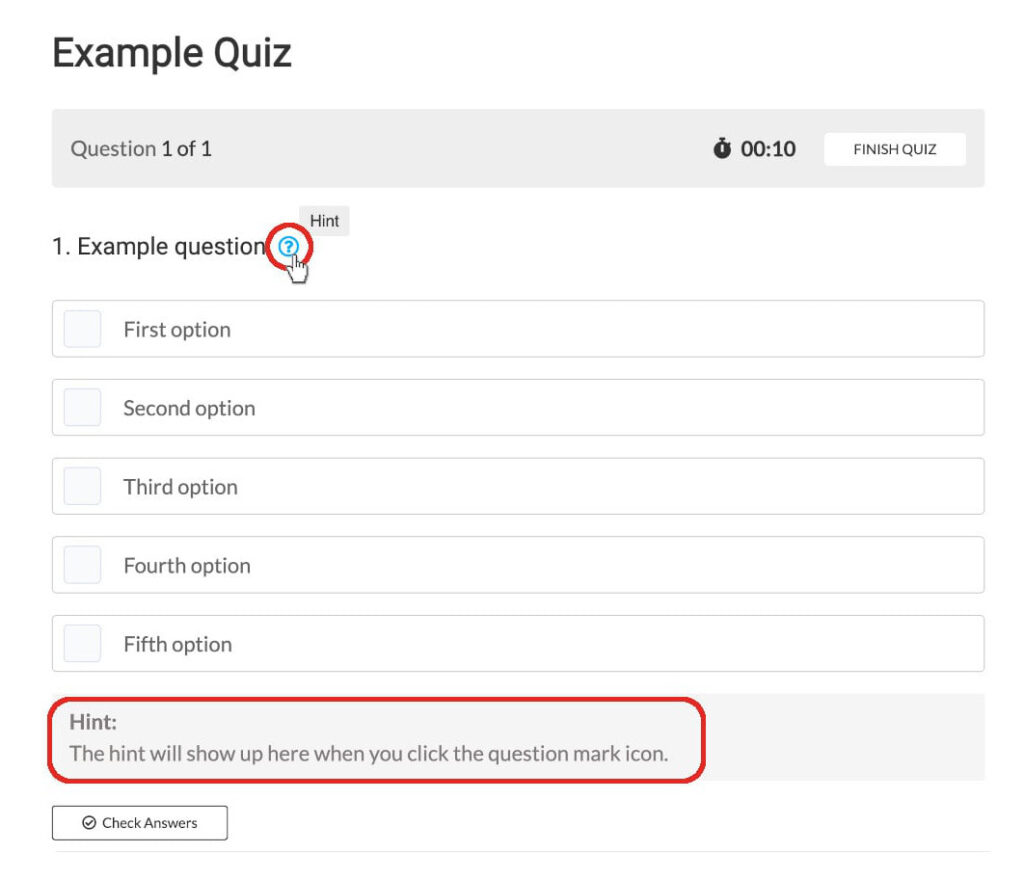
Once you’ve selected an answer, you can click the “Check Answers” button to see whether or not you answered correctly and to read an explanation of the correct choice(s). This is not a required step but can be useful if you are curious.
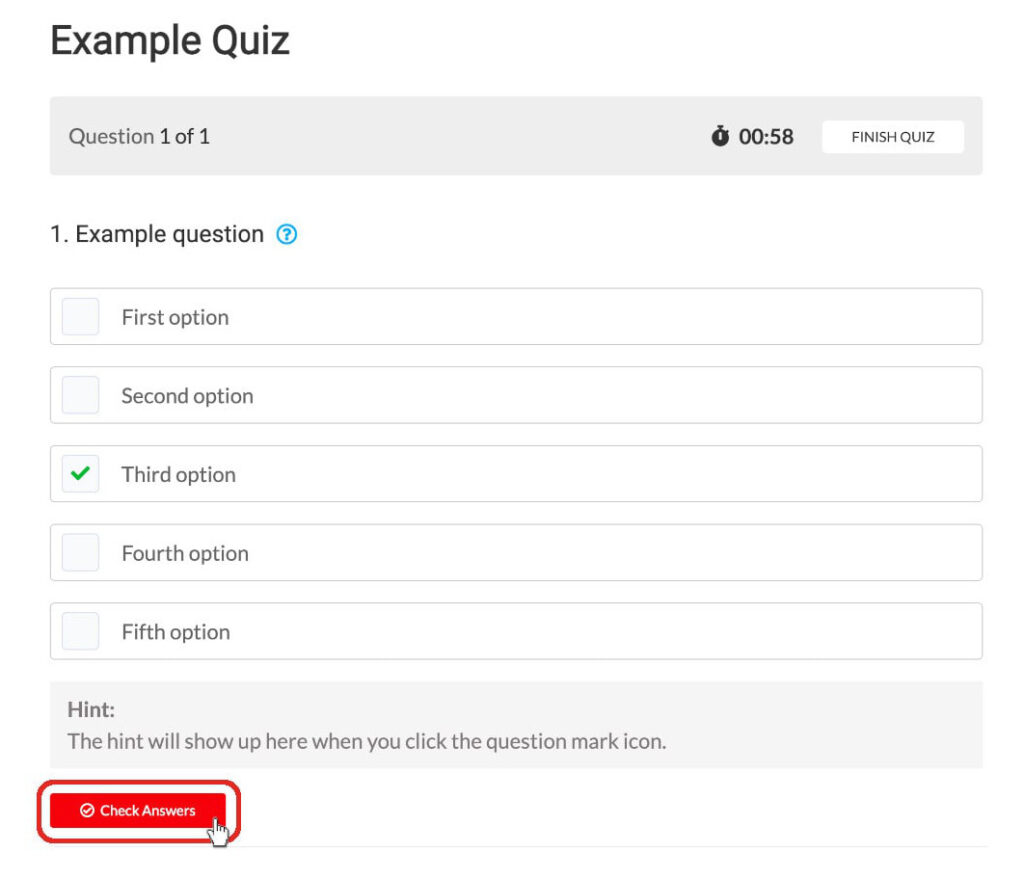
Once you’ve checked your answer, you will not be able to change it until you retake the quiz. However, the quizzes can be retaken as many times as needed to pass with 100% correct results.
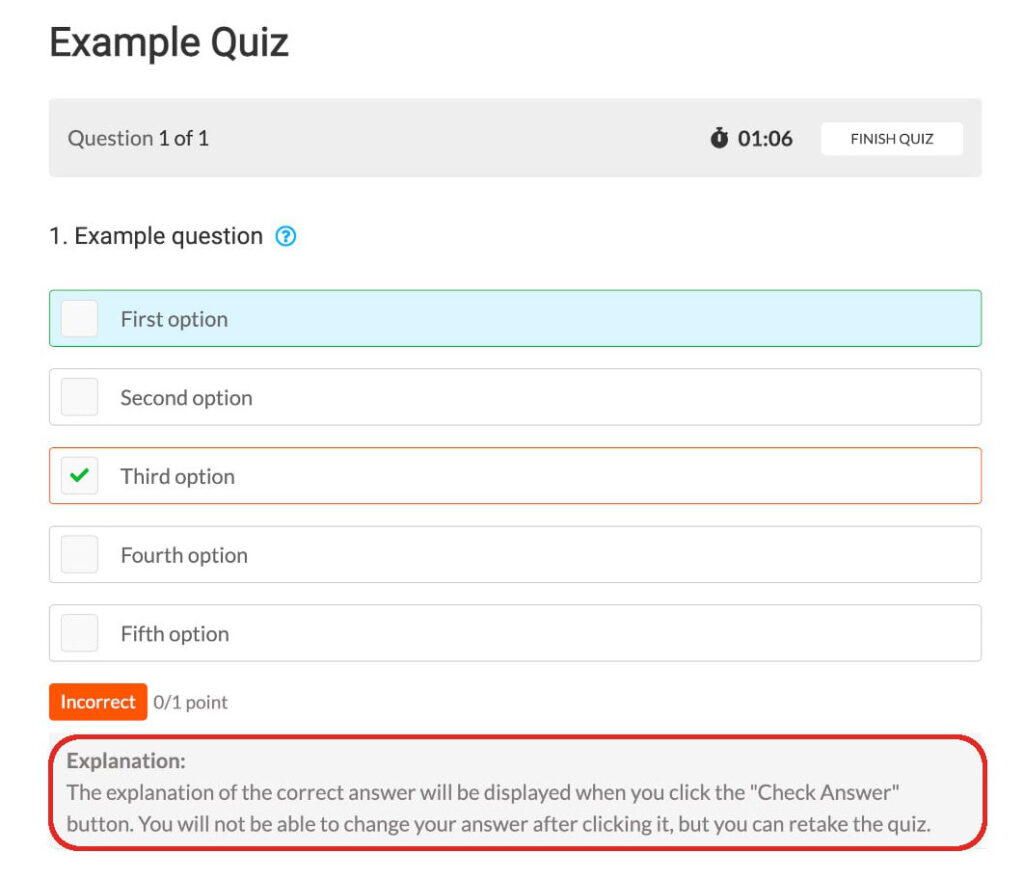
Including the quizzes, each of the chapters will take approximately 20-60 minutes to complete.
Upon completion of the course with 100% quiz results, you will receive official Qualisys certification for it.
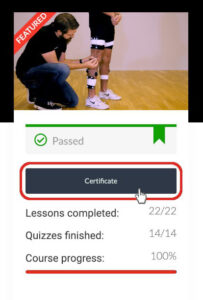
To take the course, you must be logged in with credentials unique to this website. If you do not yet have a login, please register, making sure to provide your first and last name as you want them displayed on your certificate. Note that you will also need an invitation code supplied by Qualisys.
To begin the course, click the “Start Now” button to your right.
For any issues with the course, please contact us here.
This course is meant to provide a solid knowledge base, but other Qualisys resources are essential as well in providing top quality service to clients. Make sure that you’re familiar with the following list of resources so that you will be prepared for any needs that arise:
• QAcademy is Qualisys’s online tutorial library. Customers with an active support agreement have full access to QAcademy, and some of the tutorials are publicly available to everyone. Note that as a distributor, you can generate temporary links to share tutorials with customers.
• The Getting Started guide is a step-by-step instruction manual for using a Qualisys system. It covers everything a new user needs to know to begin capturing and processing data.
• The QTM user manual describes all of the QTM features and options in detail. This is an indispensable resource if you have specific or technical questions about the hardware and software.
• The list of product brochures can be consulted for technical specs and other information on Qualisys products.
• The Qualisys brand book and press kit contain helpful information and files for promotional purposes.
• The information hub available to distributors includes tech notes for specialized integrations and resources for specific types of installations.
• The Qualisys Github page has documentation and downloads for working with SDKs and the project automation framework (PAF).
• The Qualisys File Library lets you download demo QTM projects and ones uploaded by Qualisys users.
• User manuals for analysis modules can be accessed from your Qualisys.com dashboard or by hovering over the Support tab.
• Hovering over the Support tab also lets you access a library of scientific papers from Qualisys users, the Qualisys webinar archive, the Lab Designer tool, and other resources.